
Here's an example how I use KurzFiler.
First I select some files on my harddisk. I use "Import".

I select one or more files that I want to put into the K.
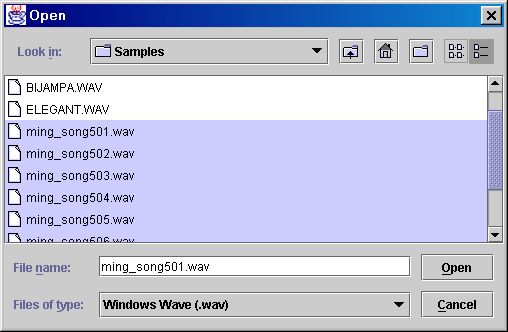
Here's the result. The sample-objects have the same name as the .wav-files that they are generatet from. The rootkeys are all set to C4

I hit "Select All". Ctrl+A would also work.

Then I click on "New Drumset". KurzFiler generates a keymap that starts at C2 and maps every sample on one key (whites and blacks). This is OK for drumsounds. Kurzfiler also generates a simple Program. I enter a name for both.

The new objects are added to the working file.
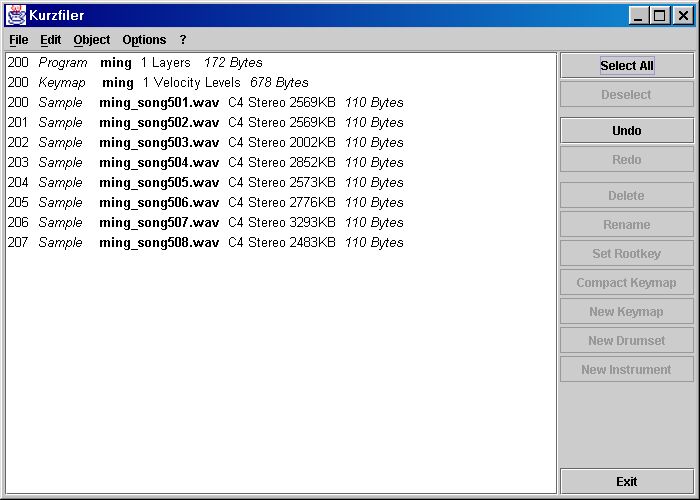
Now I want to save it. I can choose between three formats. This is important when the file contains programs from a K2500 but the user wants to play it on a K2000.
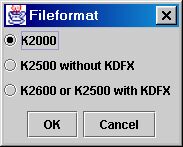
I switch to the internal HD of my K2000 and choose a name for the new file
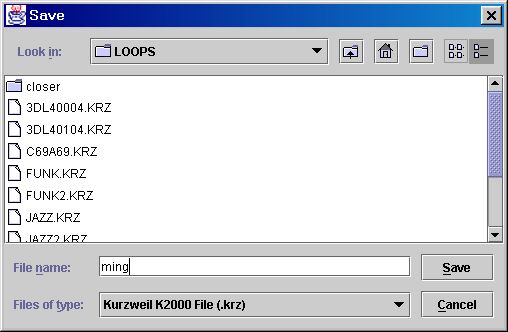
Saving may take some time
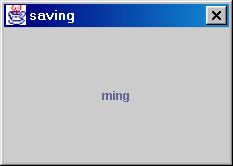
That's all. KurzFiler displays the name of the current file in the title bar

Now I can turn to the K, load the file and play it without any further work. It was just a few clicks (at least 6, depending on how many files you import).
Home